Your phone is your digital life in your pocket. It holds your messages, photos, apps, and sometimes even your bank details. This makes it a prime target for hackers. But don’t worry! Keeping your phone safe doesn’t have to be complicated.
Here are five simple and effective ways to protect your phone from hackers.
1. Use a Strong Password:
Think of your phone’s password as the lock on your front door. The stronger it is, the harder it is for anyone to break in. Avoid using common passwords like “1234” or “password.” Instead, create a password with a mix of letters, numbers, and symbols.
For example, instead of “John2023,” try something like “J0hn#2o2!3.” If remembering passwords feels like a chore, consider using a password manage, password managers are tools that help you create and store strong passwords securely.
2. Update Your Phone Regularly:
When your phone says there’s a software update, don’t ignore it. Updates fix security holes that hackers could use to get into your phone. Think of updates as patches for tiny leaks in a boat – they keep you afloat and safe. To make things easier, turn on automatic updates in your phone’s settings. That way, you’ll always be up to date without lifting a finger.
3. Avoid Public Wi-Fi:
Without Protection Public Wi-Fi, like the one in coffee shops or airports, might be convenient, but it’s also risky. Hackers can use these networks to steal your personal information. If you must use public Wi-Fi, make sure you use a Virtual Private Network (VPN). A VPN hides your online activity, making it harder for hackers to see what you’re doing. There are many VPN apps available, and some are even free. Just make sure to choose a trusted one with good reviews.
4. Be Careful with Apps You Download:
Not all apps are what they seem. Some apps, especially those from unknown sources, can contain malware that steals your data. Always download apps from official stores like Google Play or the Apple App Store. Before installing an app, take a minute to read its reviews and check the developer’s name. If something seems fishy, it’s better to skip it.
5. Enable Two-Factor Authentication (2FA):
Two-Factor Authentication, or 2FA, adds an extra layer of security to your accounts. It’s like having two locks on your door. Even if someone guesses your password, they can’t get in without the second step.
Setting up 2FA is simple. For most accounts, you’ll find the option in the “Security” or “Settings” section. You’ll usually need your phone number or a special app like Google Authenticator to complete the setup.
In summary, your phone is too valuable to leave unprotected. By following these five easy tips, you can make it much harder for hackers to target you. Start by setting a strong password and updating your phone. Be cautious with public Wi-Fi and apps, and don’t forget to enable Two-Factor Authentication.
Stay safe and share these tips with your friends and family. After all, a safer digital world benefits everyone!
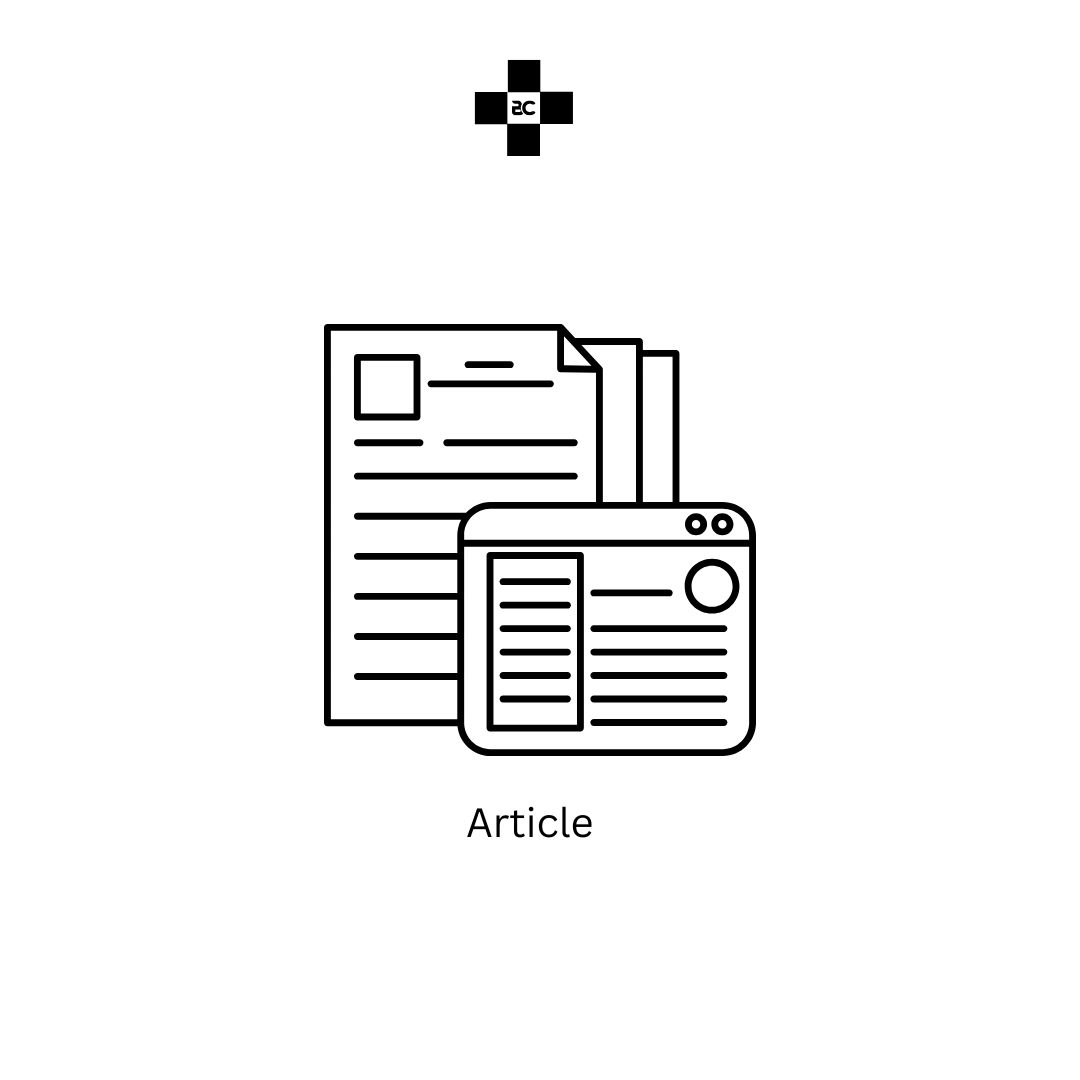
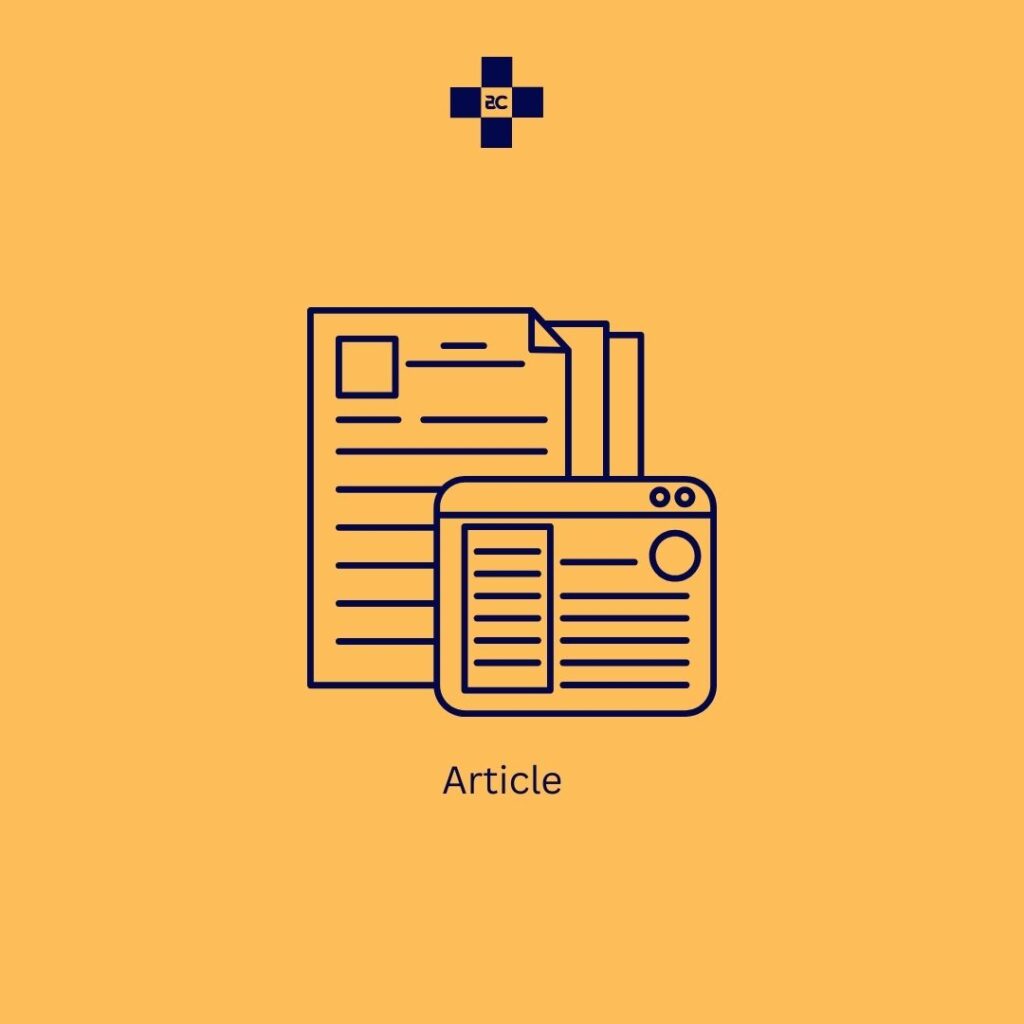
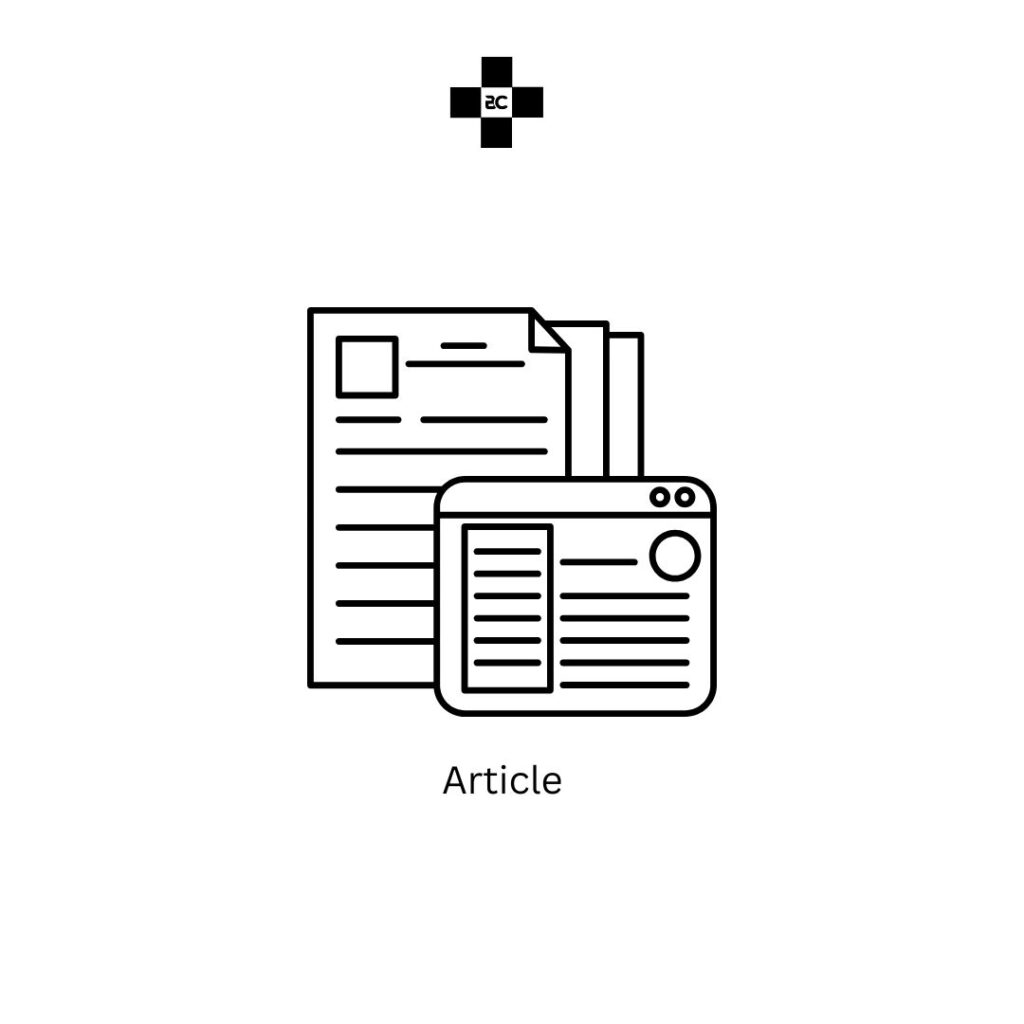
Impressive
Thank you!!!