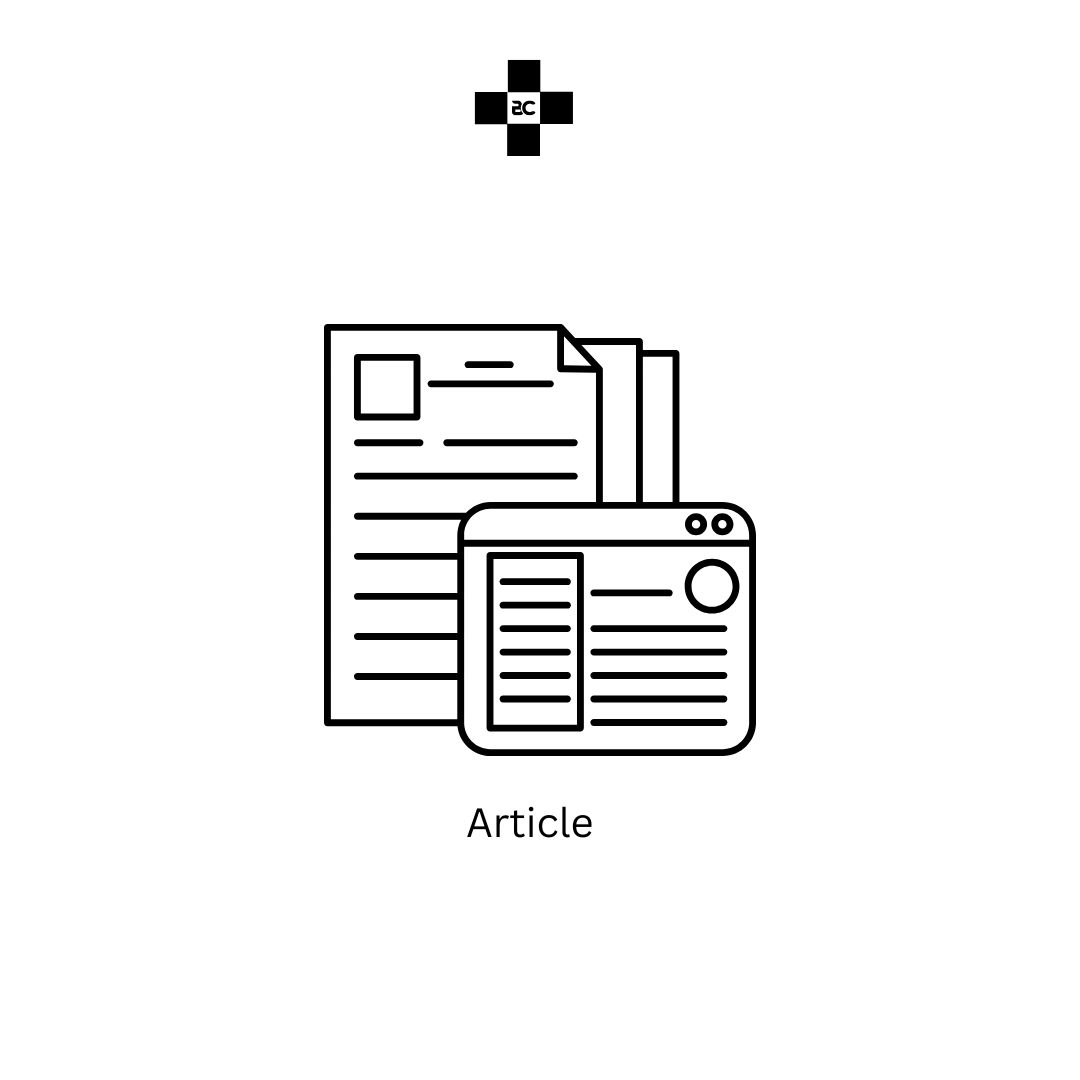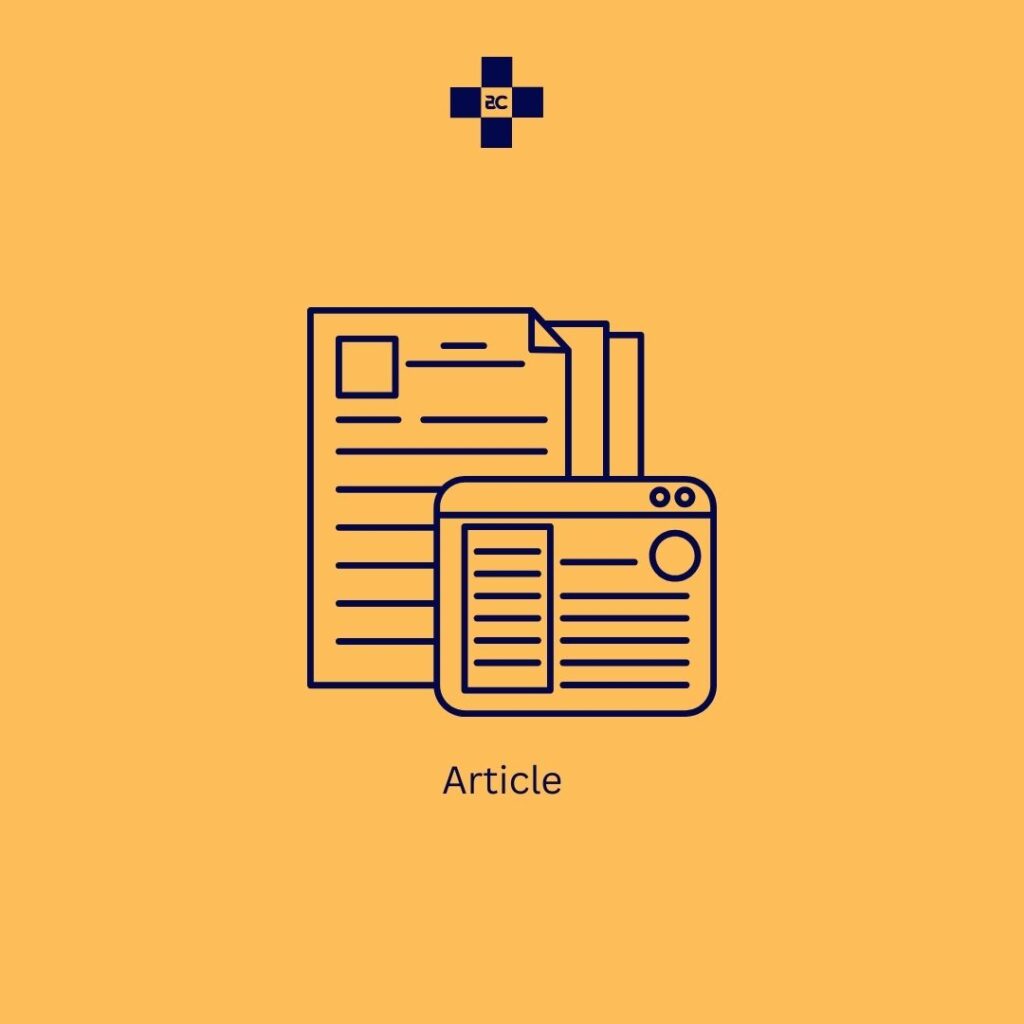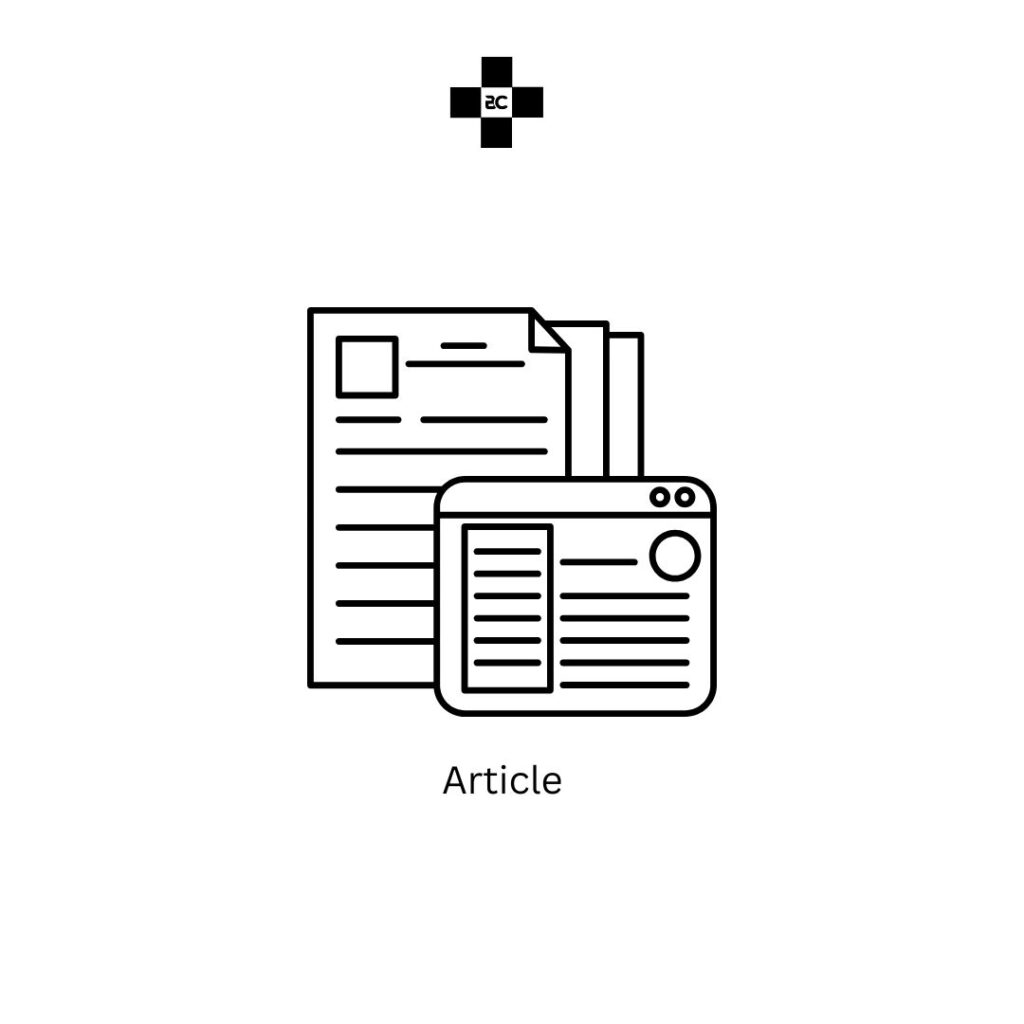Before a website can go live on the internet, it needs two main things:
-
A domain name (like
beladtechacademy.com) -
A web hosting service (like Hostinger) that stores your site files and makes them accessible online.
In this lesson, we will use Hostinger, a fast, affordable, and reliable hosting platform, to buy both a domain and hosting.
Tools Needed:
-
A debit or credit card (or PayPal, crypto, etc.)
-
Internet connection
-
The referral link:
https://hostinger.com?REFERRALCODE=BBNWILLIAT4U
Step-by-Step Guide to Purchase Hosting and a Domain on Hostinger
Step 1: Visit Hostinger via Referral Link
-
Click this link:
https://hostinger.com?REFERRALCODE=BBNWILLIAT4U -
You’ll be redirected to Hostinger’s official website.
-
This link gives you a special discount and supports the class.
Step 2: Choose a Hosting Plan
Hostinger offers different types of hosting:
-
Single Web Hosting – Good for beginners or 1 website.
-
Premium Web Hosting – Most popular, supports multiple websites.
-
Business Web Hosting – For serious performance (faster loading speed).
For beginners, we recommend: Premium Web Hosting (12 or 24 months).
Step 3: Choose a Domain Name
-
You can get a free domain with most plans (like
yourname.com). -
Enter your desired domain name and check its availability.
-
Avoid special characters or very long names.
Step 4: Create an Account
-
Use your email address or sign in with Google.
Step 5: Apply the Discount (Auto-applied via Referral Link)
-
The referral code
BBNWILLIAT4Uwill automatically apply a discount. -
If not applied, scroll down and insert it manually during checkout.
Step 6: Make Payment
-
Choose your payment method (debit card, PayPal, etc.).
-
Confirm your order and complete the payment.
Bonus: Launching Your First Website
After payment:
-
Hostinger will walk you through the setup.
-
You can install WordPress (recommended for beginners).
-
Choose a template, customize your content, and publish!
Tips for Students:
-
Use a .com domain for professional appearance.
-
Stick to 1–2 years hosting plan for maximum savings.
-
Keep your login credentials safe.
Conclusion
You’ve just learned how to:
-
Purchase affordable hosting using Hostinger,
-
Register a domain name,
-
Launch your website using WordPress.
Make sure to always use the referral link below to get a discount and support your instructor:
https://hostinger.com?REFERRALCODE=BBNWILLIAT4U