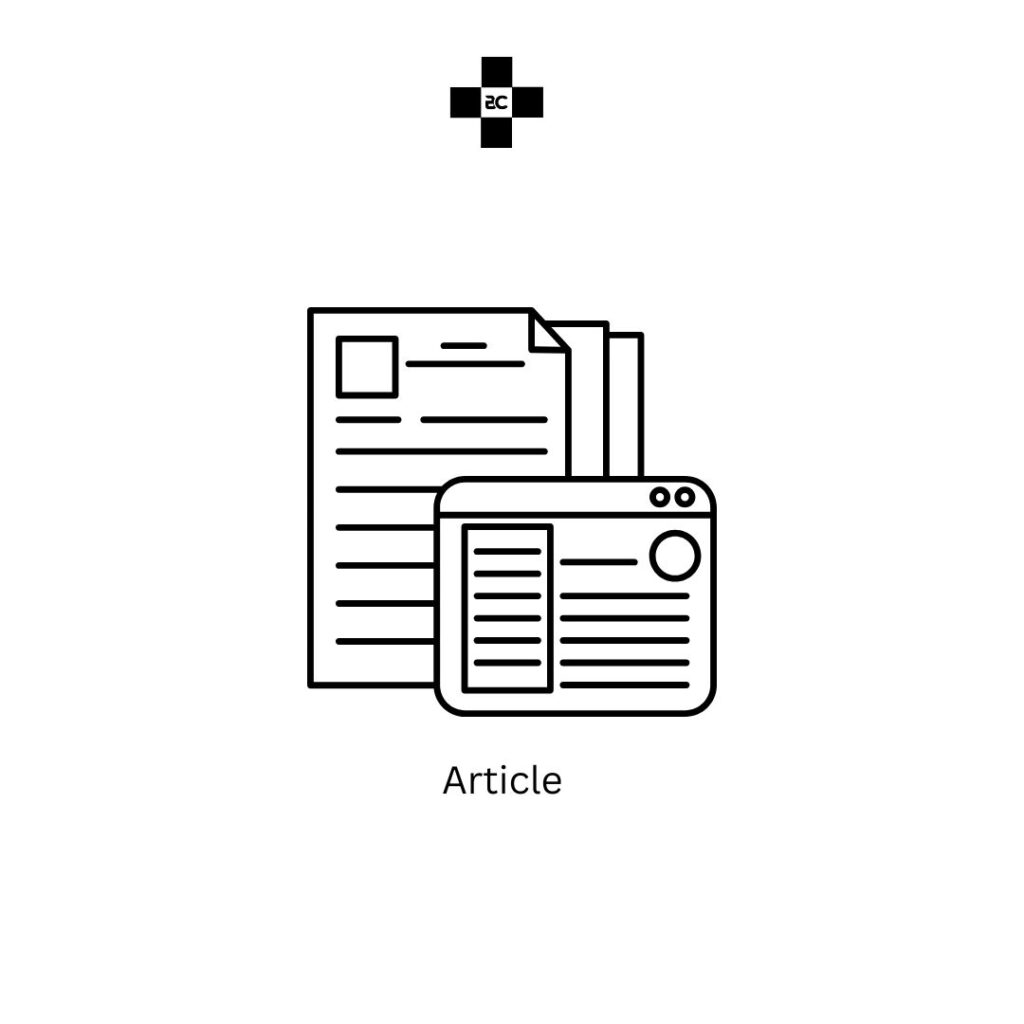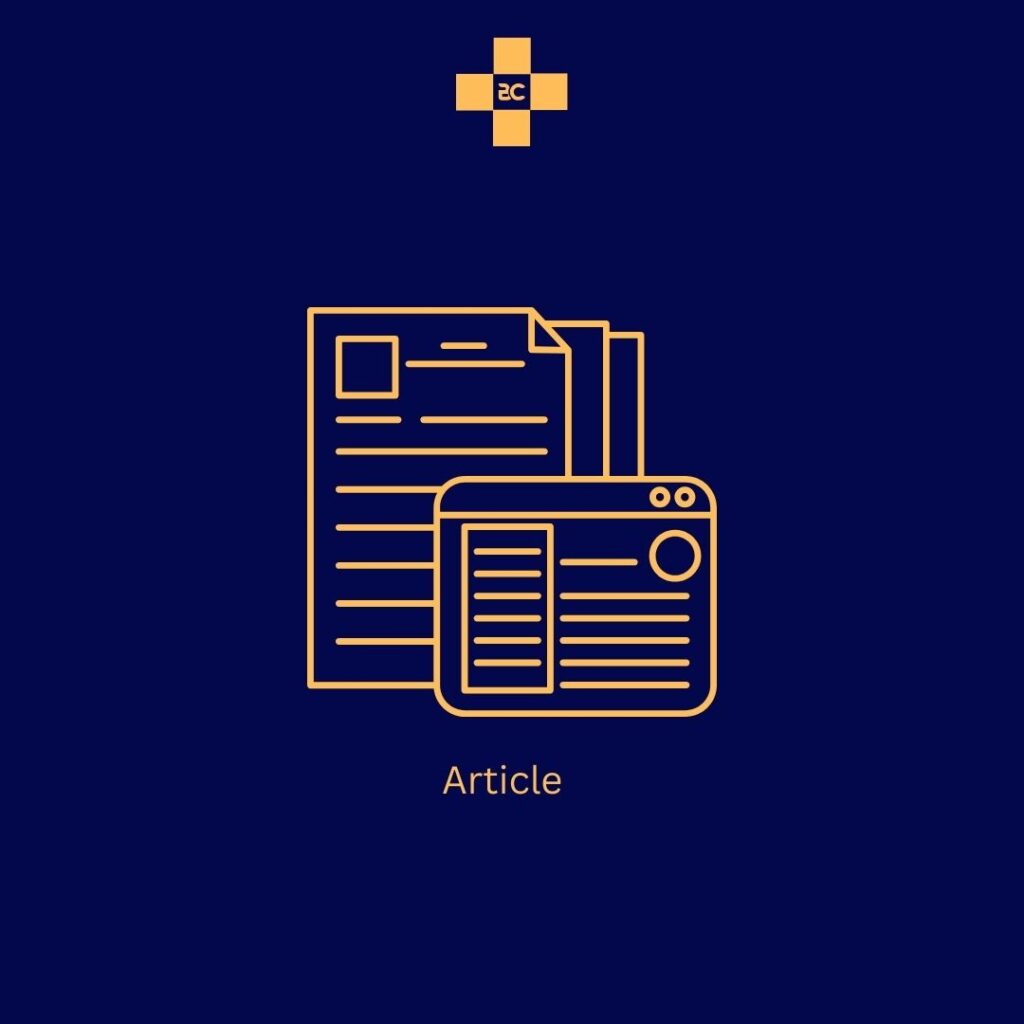This in-depth review cuts through the hype to analyse Adobe Premiere Pro’s core workflow, explore its AI-powered features, and assess how it compares to the competition. This article will help you decide if Premiere Pro is the right investment for your specific creative or professional goals.
Who is Premiere Pro For in 2025?
Premiere Pro’s value proposition changes depending on the user.
For Professional Filmmakers & Agencies
For high-end production houses, Premiere Pro’s collaborative tools like Team Projects and efficient proxy workflows are essential. Its ability to handle a vast range of native camera formats without transcoding saves invaluable time.
For YouTubers & Content Creators
This is arguably Premiere Pro’s sweet spot. Game-changing features powered by Adobe Sensei (AI), like Auto Reframe for social media and Text-Based Editing for long-form content, have revolutionised the creator workflow.
For Beginners
While its professional reputation can be intimidating, the learning curve has become more manageable thanks to a clean workspace and simplified controls. To get a real feel for the workflow, you can watch this comprehensive beginner’s tutorial to demystify the interface.
Key Features That Define the Workflow
Premiere Pro’s modern experience is defined by a few core advantages.
- The Adobe Ecosystem: This is Premiere Pro’s ultimate trump card. Dynamic Link allows real-time changes between After Effects and Premiere Pro without rendering, while audio can be sent to Adobe Audition for advanced mixing with a single click, creating an incredibly efficient and interconnected workflow.
- Cinematic Colour & Integrated Graphics: The Lumetri Colour panel is a complete grading suite that allows for everything from basic adjustments to advanced secondary colour correction. The Essential Graphics panel is equally powerful, allowing users to create high-quality titles and use customizable Motion Graphics Templates (MOGRTs) without ever leaving the application.
How to Get Premiere Pro Affordably
For many beginners and creators using Windows, the biggest hurdle to accessing Adobe Premiere Pro is the recurring subscription cost, which can be a significant investment when you’re just starting out. To help you get started without this financial pressure, our Belad Creative Store offers a more affordable way to access the software. You can get the full lifetime version of Adobe Premiere Pro 2025 for Windows, complete with a free tutorial, directly from our store.
Similarly, creators working on macOS face the same challenge with Adobe’s subscription model. We believe powerful creative software should be more accessible, which is why our store provides a cost-effective solution specifically for Mac users. You can get the lifetime version of Adobe Premiere Pro 2025 for Windows, complete with a free tutorial, directly from our store.
Premiere Pro vs. The Competition
Compared to its main rivals, Premiere Pro holds distinct advantages. Unlike the Mac-only Final Cut Pro, it is cross-platform for collaborative teams. And while DaVinci Resolve offers a powerful free version, Premiere Pro counters with a more intuitive editing-focused interface and a vastly superior motion graphics workflow.
Conclusion
Is Adobe Premiere Pro still the king? For most professional and content creation workflows, the answer is yes. Its editing toolset is mature, its AI features are genuinely useful, and its integration within the Creative Cloud ecosystem provides a workflow advantage that is currently unmatched. While beginners or those on a tight budget should seriously consider DaVinci Resolve, anyone looking for a powerful, flexible, and industry-standard tool will find Premiere Pro to be a worthy investment.