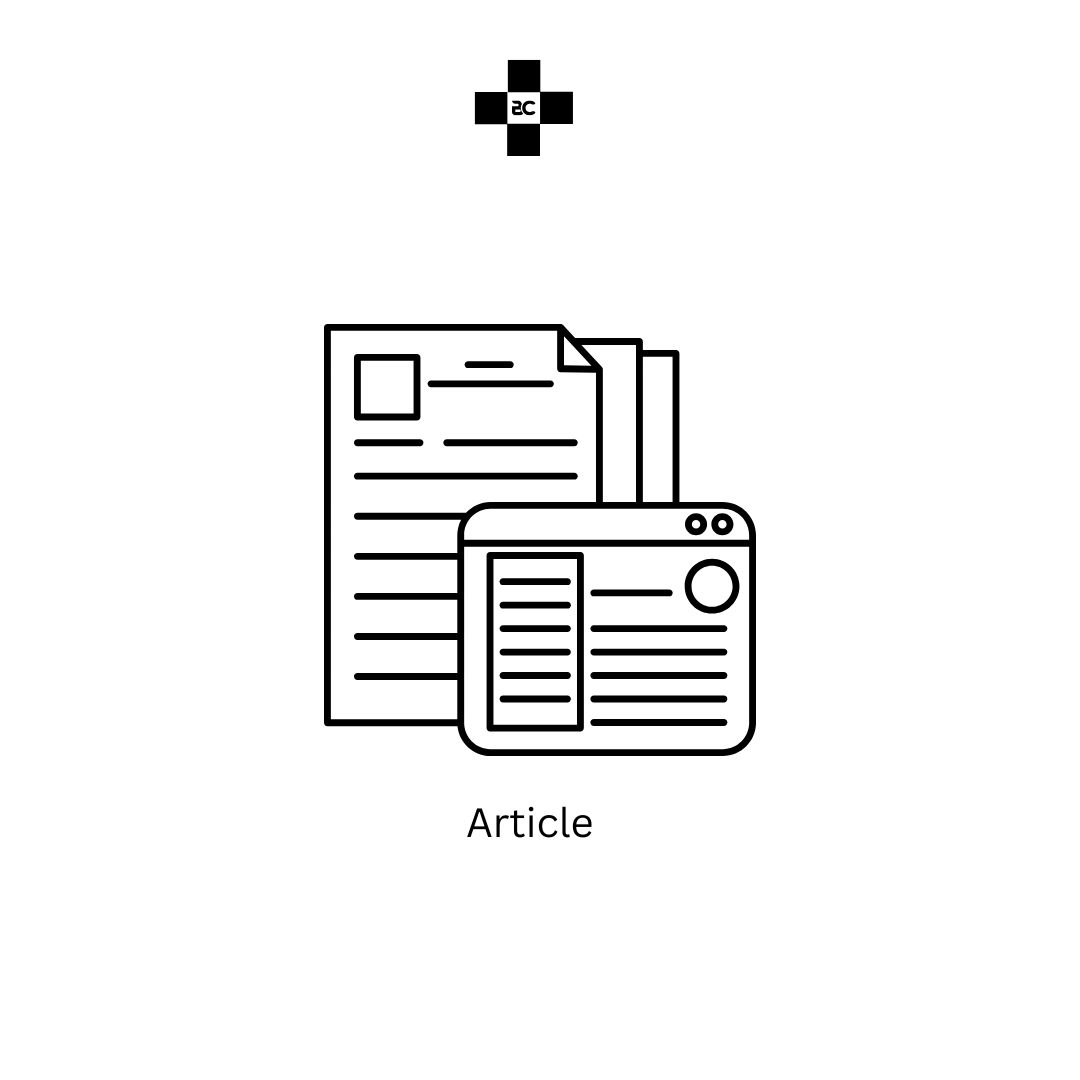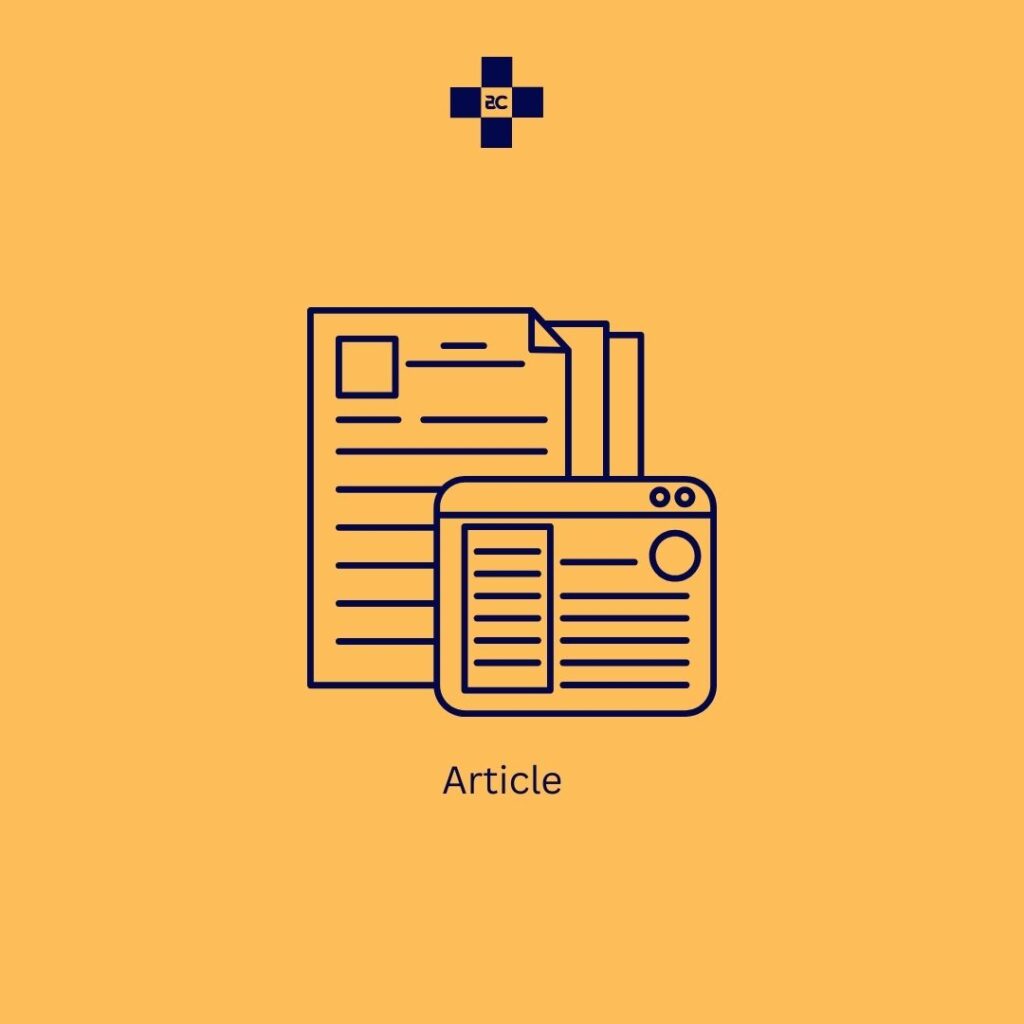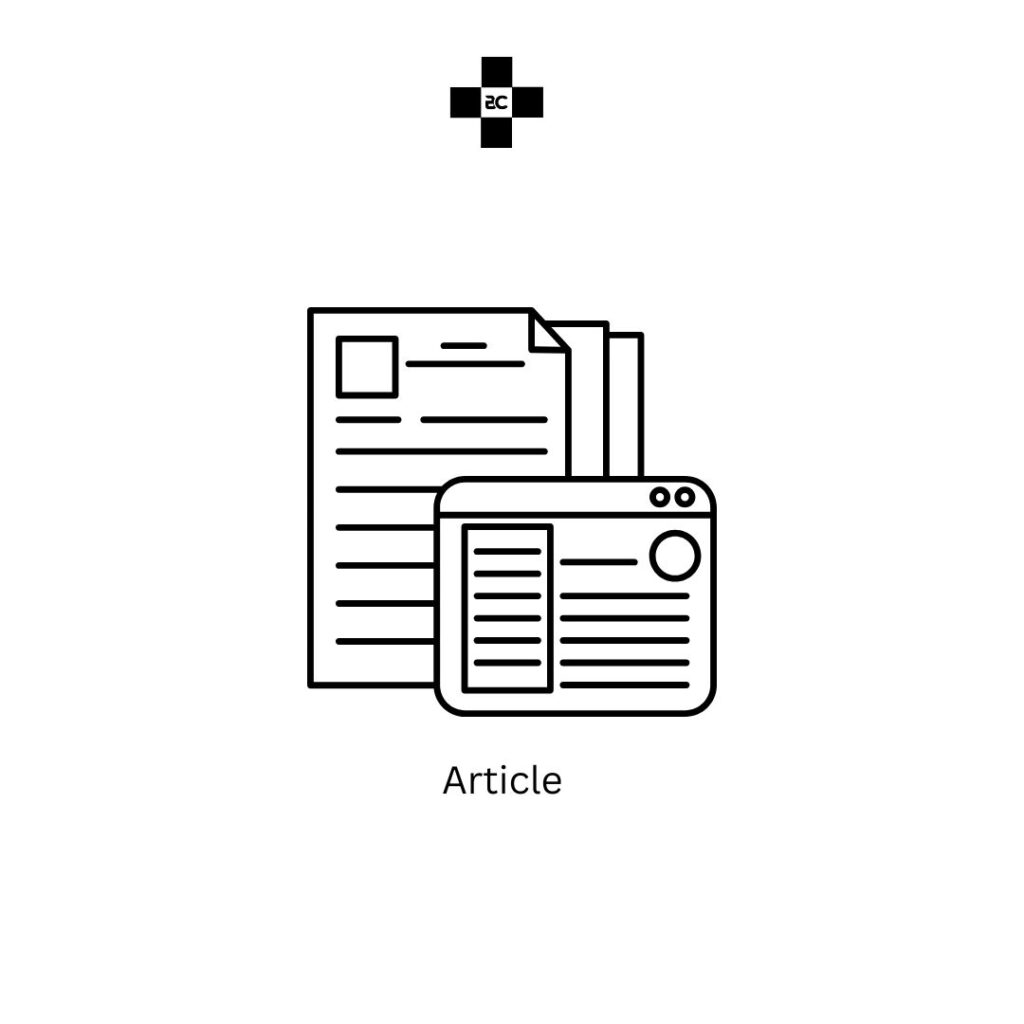Are you looking for a side hustle that can help you make at least $100 monthly? Adding subtitles to videos might be the perfect gig for you! With platforms like Pandaskit and tools like Capcut, you can translate and subtitle videos from the comfort of your home. Here’s a comprehensive guide to getting started.
Step 1: Register on Pandaskit
- Click the Registration Link: Register on Pandaskit.
- Change Language to English: Ensure the site’s language is set to English.
- Register with Your Email: Input your email, press “Get Code,” and check your email for the verification code.
Step 2: Download the Pandaskit App
- Use the official Pandaskit Download Link or download it via this alternative link.
- Once downloaded, change the language to English in the app settings.
- Login using the same credentials you registered with.
iPhone Users: You can also log in via the Pandaskit browser interface.
Step 3: Download and Set Up Capcut
You’ll use Capcut for translating and subtitling videos.
- Download Capcut from the Play Store or use this Cracked Capcut File for Android.
- For iPhone users, use the following premium Capcut login details:
- Email: 417nickulrich@gmail.com
- Password: Colts417!
Tip: Ensure you have access to the premium features of Capcut for optimal performance.
Step 4: Claim Videos on Pandaskit
- Open the Pandaskit app and go to your profile.
- Click on “Subtitle Translator.”
- Choose “Mobile Translation of Short Dramas.”
- Select a video series with 80+ episodes for better earning potential.
Step 5: Translate the Video on Capcut
- Download the selected video from Pandaskit.
- Open Capcut and create a new project.
- Add the downloaded video to the project.
- Delete Chinese Translations: Use Capcut settings to remove Chinese captions.
- Adjust video size and quality (e.g., set resolution to 720p).
- Export the video after making the necessary adjustments.
Step 6: Upload the Translated Video to Pandaskit
- Return to the download page on Pandaskit.
- Click “Subtitle/Video File” and select the translated video.
- Confirm the upload and submit the video for publication.
Pro Tip: For best results, compress large videos using Panda Video Compressor or similar tools.
Important Information
- Earnings: New users get one free publication, which can earn you $20+ if it’s an 80-episode series. Paid publications keep earning for up to five years.
- Payment: Withdraw earnings directly to your local bank account.
- iPhone Users: Compress videos if upload fails.
Conclusion
By following these steps, you can easily start making $100 or more monthly. The process involves downloading, translating, and uploading videos, making it straightforward and accessible to anyone. Get started today and make your first earnings with video subtitling!