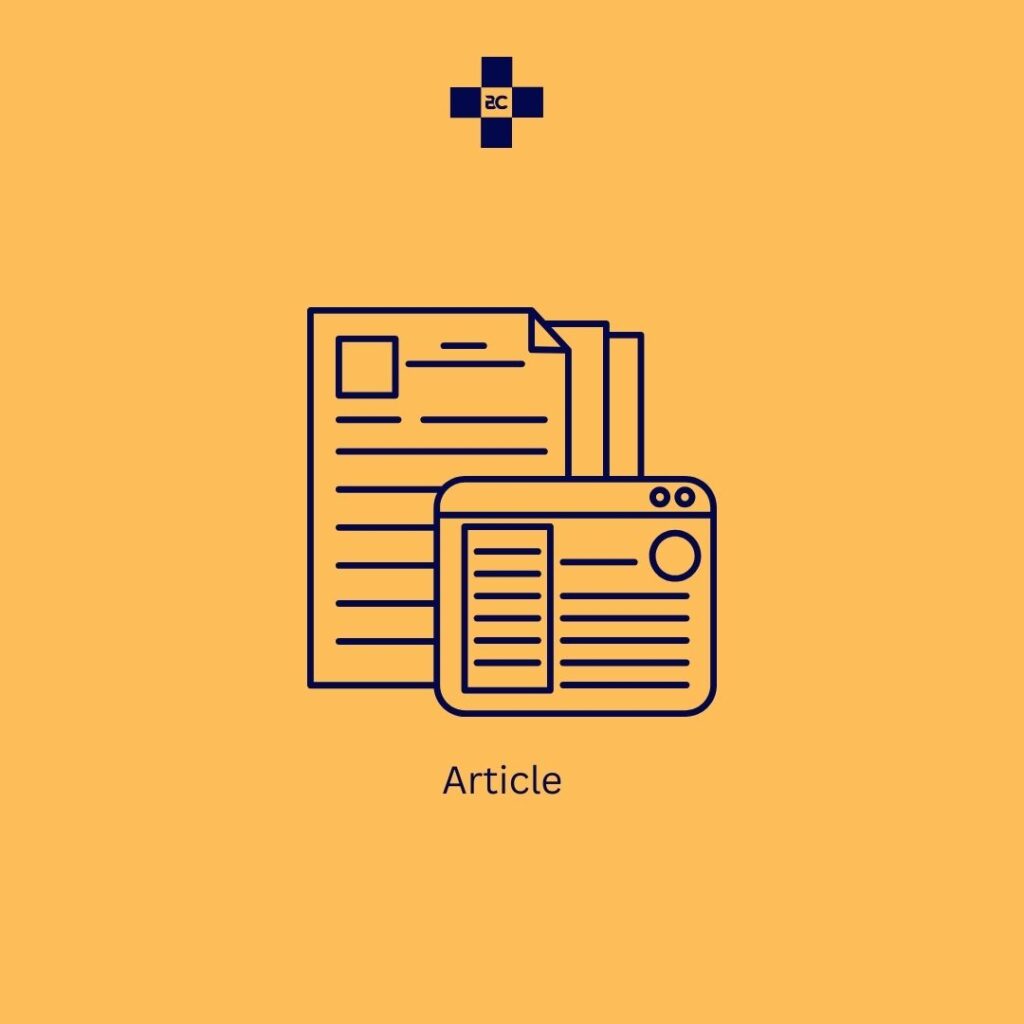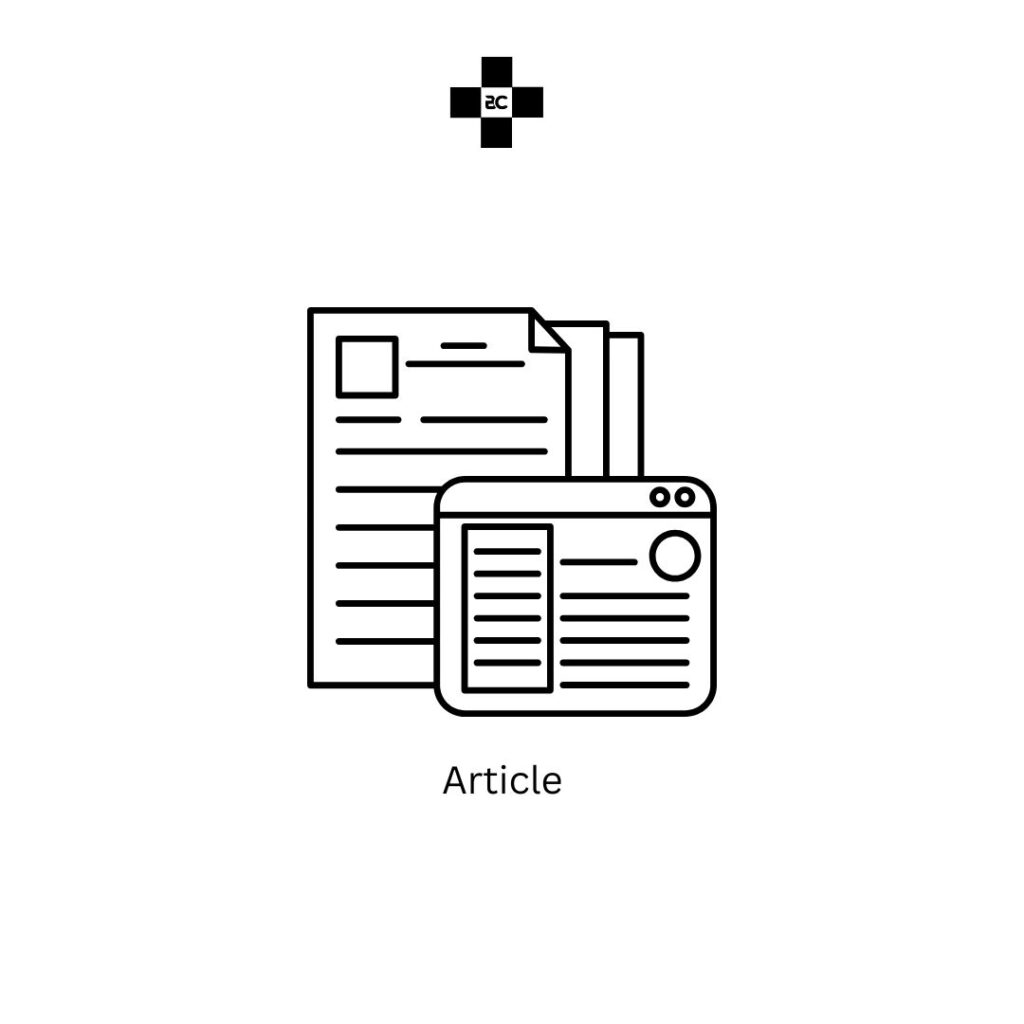Managing risk effectively is crucial when trading cryptocurrencies on Binance. Utilizing tools like Stop-Loss and Take-Profit orders can help automate your trades, protecting your investments and securing profits.
In this guide, we’ll break down how to use these features effectively while integrating resources to help you deepen your crypto knowledge.
What Are Stop-Loss and Take-Profit Orders?
- Stop-Loss Order:
This order helps you minimize losses by automatically selling your cryptocurrency when its price falls to a predetermined level. - Take-Profit Order:
This order allows you to lock in gains by selling your cryptocurrency once it hits a target price. - OCO (One-Cancels-the-Other) Order:
OCO orders combine both Stop-Loss and Take-Profit orders. When one is executed, the other is canceled, allowing for flexible risk management.
Why Are These Tools Essential for Risk Management?
Effective risk management is key to thriving in the crypto market. Dive deeper into Risk Management in Cryptocurrency to learn strategies for safeguarding your investments.
Step-by-Step Guide: Setting Stop-Loss and Take-Profit on Binance
For Spot Trading: Using OCO Orders
Step 1: Log In to Your Binance Account
Sign in and navigate to the Spot trading section.
Step 2: Access the OCO Order Option
- Click on the ‘Stop-Limit’ tab.
- Select ‘OCO’ from the dropdown menu.
Step 3: Configure Your Order
- Price: Set your Take-Profit target price.
- Stop: Define the price to trigger your Stop-Loss order.
- Limit: Specify the price at which the Stop-Loss will execute.
- Amount: Enter the amount of cryptocurrency you wish to trade.
Step 4: Place the Order
Double-check your details, then click ‘Place Order’ to confirm.
Example Setup:
If you purchased an asset at $100 and want to sell for a profit at $110 or limit losses at $95:
- Price (Take-Profit): $110
- Stop (Trigger Price): $95
- Limit (Execution Price): $94.50
This setup ensures you secure profits at $110 or minimize losses if the price drops below $95.
For Futures Trading: Adding TP/SL While Opening a Position
- Access Binance Futures:
Log in and go to the Futures trading section. - Set Parameters:
- Choose ‘Limit’ or ‘Market’ order type.
- Enter your position size.
- Check the ‘TP/SL’ box.
- Specify your Take-Profit and Stop-Loss prices.
- Place the Order:
Confirm the details and execute the trade.
Why Binance Is Ideal for New Traders
If you’re new to crypto, learning to trade effectively is crucial. Check out our beginner-friendly guide: Cryptocurrency for Beginners: Your Ultimate Guide to Getting Started.
Expand Your Crypto Knowledge
- Take a deeper dive into long-term investments with Long-Term Investment: Cryptocurrency Trading on Binance on Udemy.
- Amplify your skills with Cryptocurrency Trading: Amplify Your Knowledge and Earnings.
- Learn more about advanced trading strategies and market analysis in the Belad Tech Academy.
Final Tips for Effective Risk Management
- Account for Market Volatility: Adjust your Stop-Loss and Take-Profit levels to avoid premature order execution during normal price fluctuations.
- Monitor Regularly: Even with automated tools, keep an eye on market trends and update your strategy as needed.
- Invest Wisely: Never trade more than you can afford to lose.
Stop-Loss and Take-Profit orders are powerful tools for managing risk and maximizing returns in cryptocurrency trading. By setting these orders on Binance, you can trade smarter and protect your investments against market volatility.
For a visual guide on setting up OCO orders on Binance, you might find this tutorial helpful:
By effectively utilizing Stop-Loss and Take-Profit orders, you can better manage risks and enhance your trading strategy on Binance.